Join us!
Technicpack (recommended)
If you have the technic launcher, use the following link to install the modpack:https://www.technicpack.net/modpack/minecraft-breakdown.1047780
Modpack
Download our quick start zip including everything you need here.Also you need the Minecraft Forge 1.8.9 Installer please download the recommended version.
Follow the installation instructions below.
Manual installation
Because this is a modded server with Flan's Mod you first have to install some things:You have to download the following things:
- Forge 1.8.9 Installer please download the recommended version
- Minecraft Breakdown Modpack (contains custom content packs and mods)
Optional downloads:
- Optifine 1.8.9 (Zoom and better FPS)
How to install
- Install Forge with the Forge Installer
- Extract the downloaded modpack zip file and put all the folders into your .minecraft directory (type %appdata% in the windows search bar to open the .minecraft directory)
- Start the launcher and edit your profile, change version to Forge 1.8.9 version
- Start the game, Flan's Mod should be installed.
- Click multiplayer and enter the server address:
Server IP
minecraft-breakdown.netHaving problems joining the server?
Here are some error messages that can occur when you try to join the server:Technicpack download failed or the Minecraft Breakdown Updater is stuck at downloading updates
Check your firewall settings and try to disable the firewall to see if that's the cause.
Multiplayer button is disabled and not clickable
You need to download the update. Check the bottom right corner of the main menu screen and click the download icon there.
Internal exception io.netty.handler.timeout.ReadTimeoutException
Check your internet connection and make sure the server is running (status bar on the top right of this page).
If the server is still online and the player count doesn't change the server is stuck crashed.
Please contact the team and wait for it to restart the server.
mod rejections: FML{**any text here**}
You don't use the required mods (especially the Minecraft Breakdown Client). Install them from the download link above.
Fatally missing blocks and items
You forgot to install one or more Flan's Mod content packs. Make sure you have the Minecraft Breakdown Client installed so the integrated updater can download everything for you.
Can't connect to server
You entered a wrong IP or the server is currently down (Check the status bar on the top right corner of this website).
A fatal error occured while connecting to server
- Try to restart the game
- install another Forge version (recommended version)
- use our technic pack
"Logging in" timeout
You don't have forge installed. Install it and start Minecraft with it
Other problems
Please use our technic pack via technic launcher if you don't do that already. This fixes 99% of all problems.
Otherwise describe your problem here
How to add more RAM
By default Minecraft gets allocated 1GB of RAM. Due to the size of the modpack there have been some issues regarding framerate and overall performance.To increase performance the allocated ram can be set to a higher value manually. To do that you have to specify the amount with the following java parameter:
"-Xmx[amount of ram]g" for example " -Xmx5g " for 5 GB.
We recommend at least 2-4 GB RAM.
Depending on the launcher you are using the place where you can set the java options differs:
Vanilla launcher
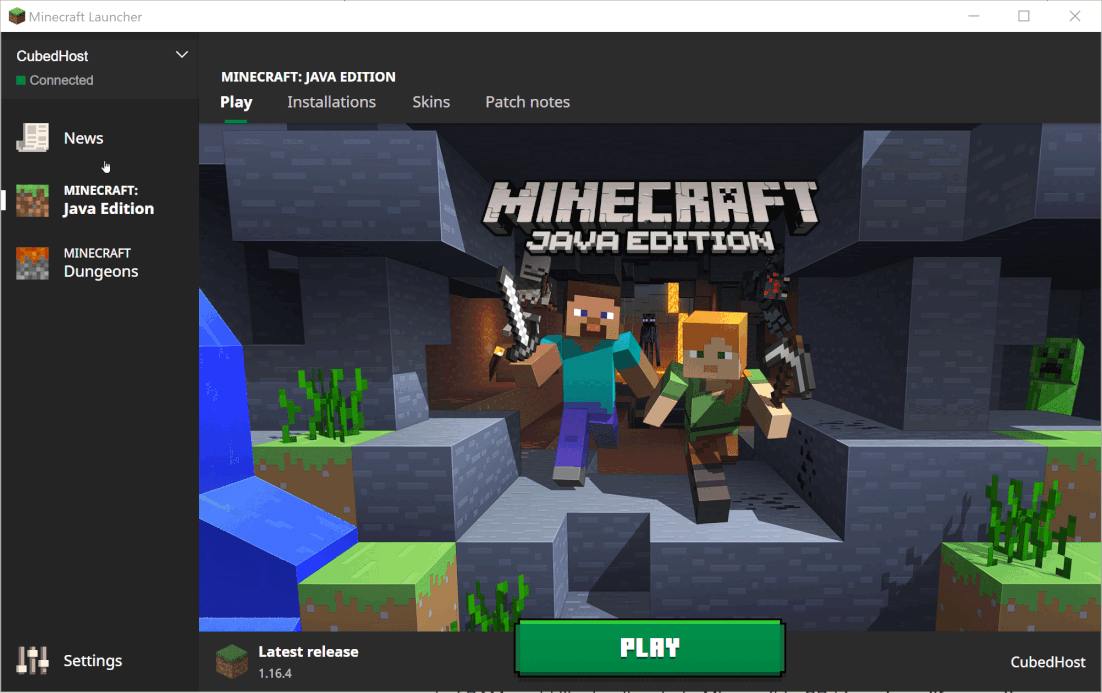
Technic launcher
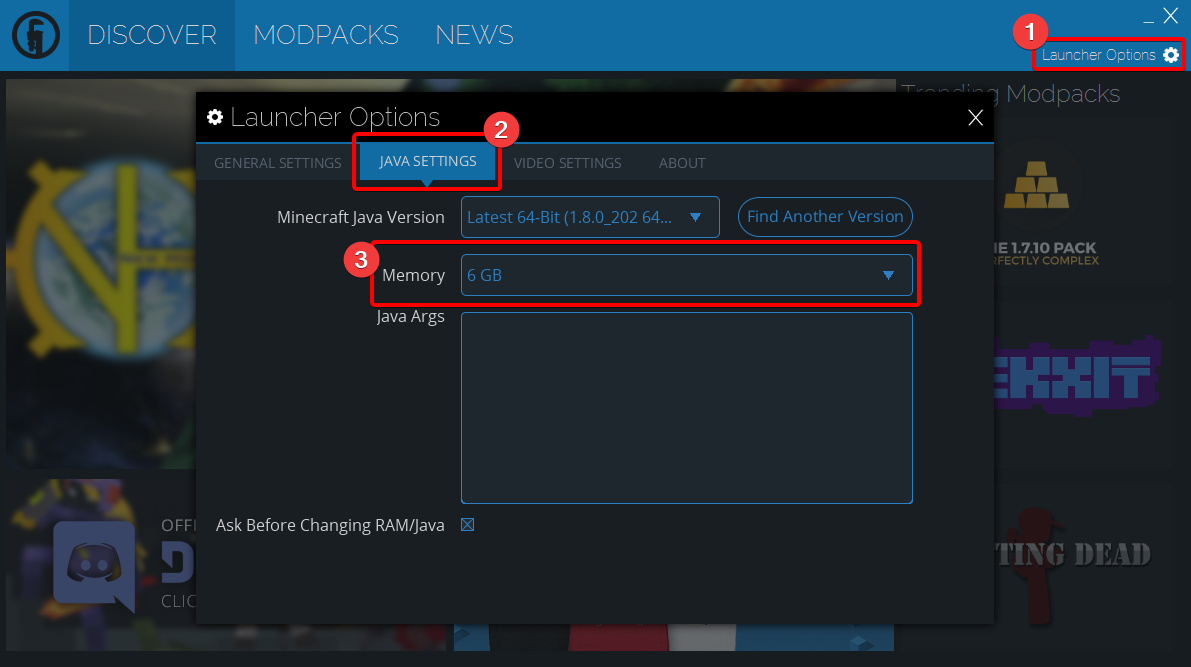
Curseforge launcher
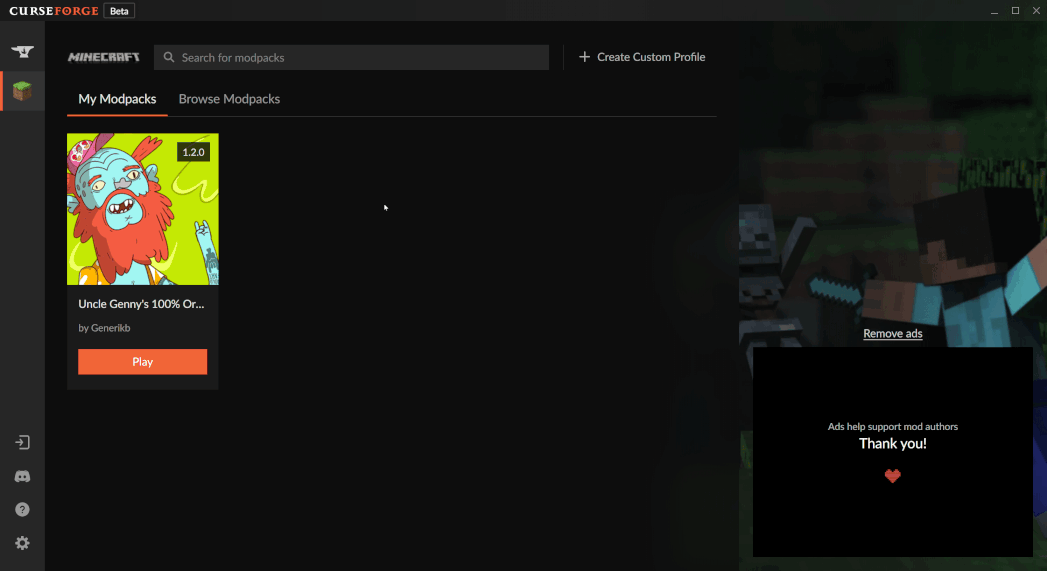
Minecraft Breakdown
Minecraft: minecraft-breakdown.net
Email: info@minecraft-breakdown.net
Visit our YouTube Channel!
yt.minecraft-breakdown.net
Guides, trailers, dev updates and more